Where learning
comes alive
A real programmable robot with character!
Whether you have one of our original Marty the Robots or Marty V2, use our Quick Start Guide to get your Marty going straight out of the box.
Not sure which Marty you have? Click here to identify your Marty.
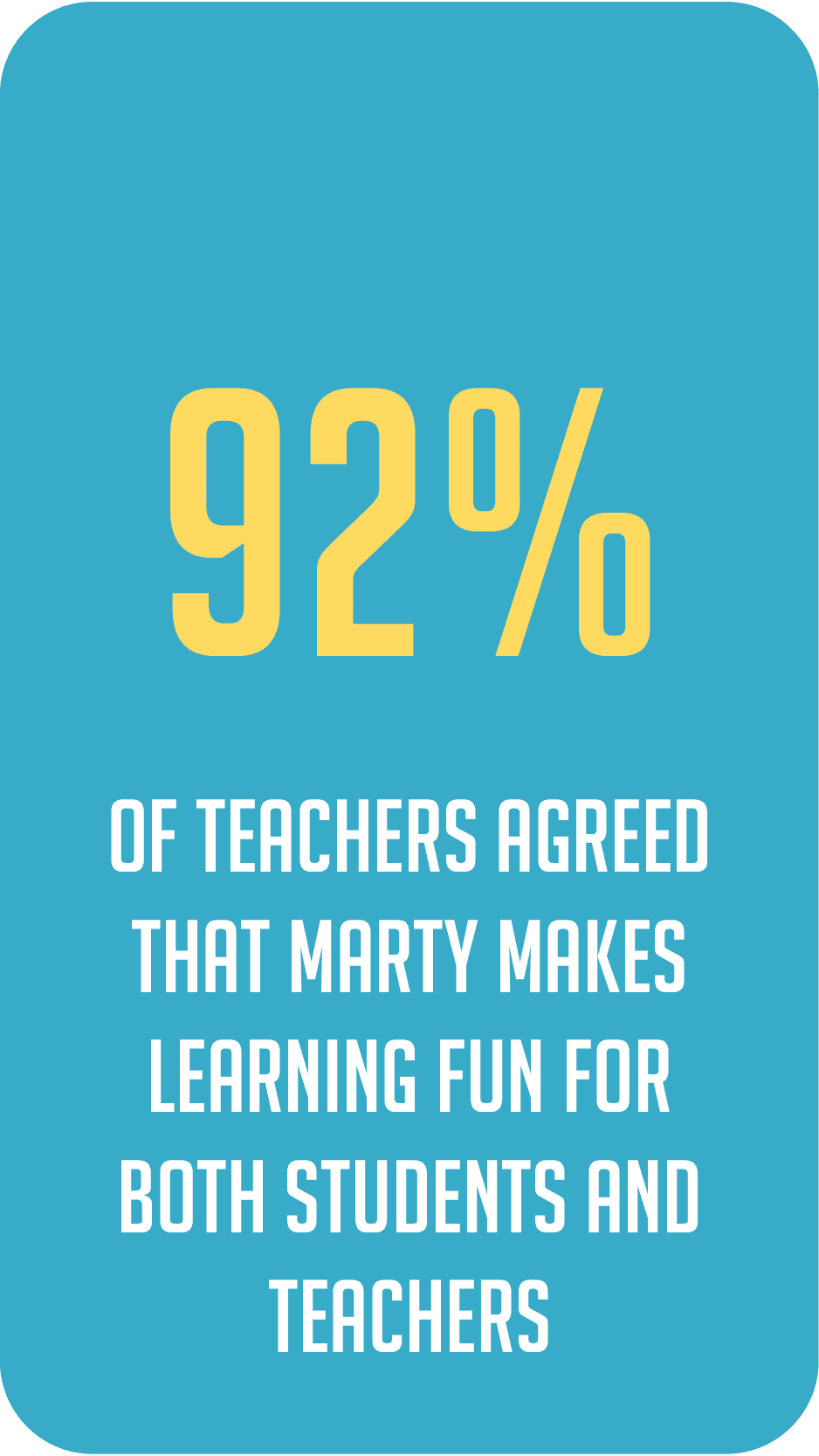
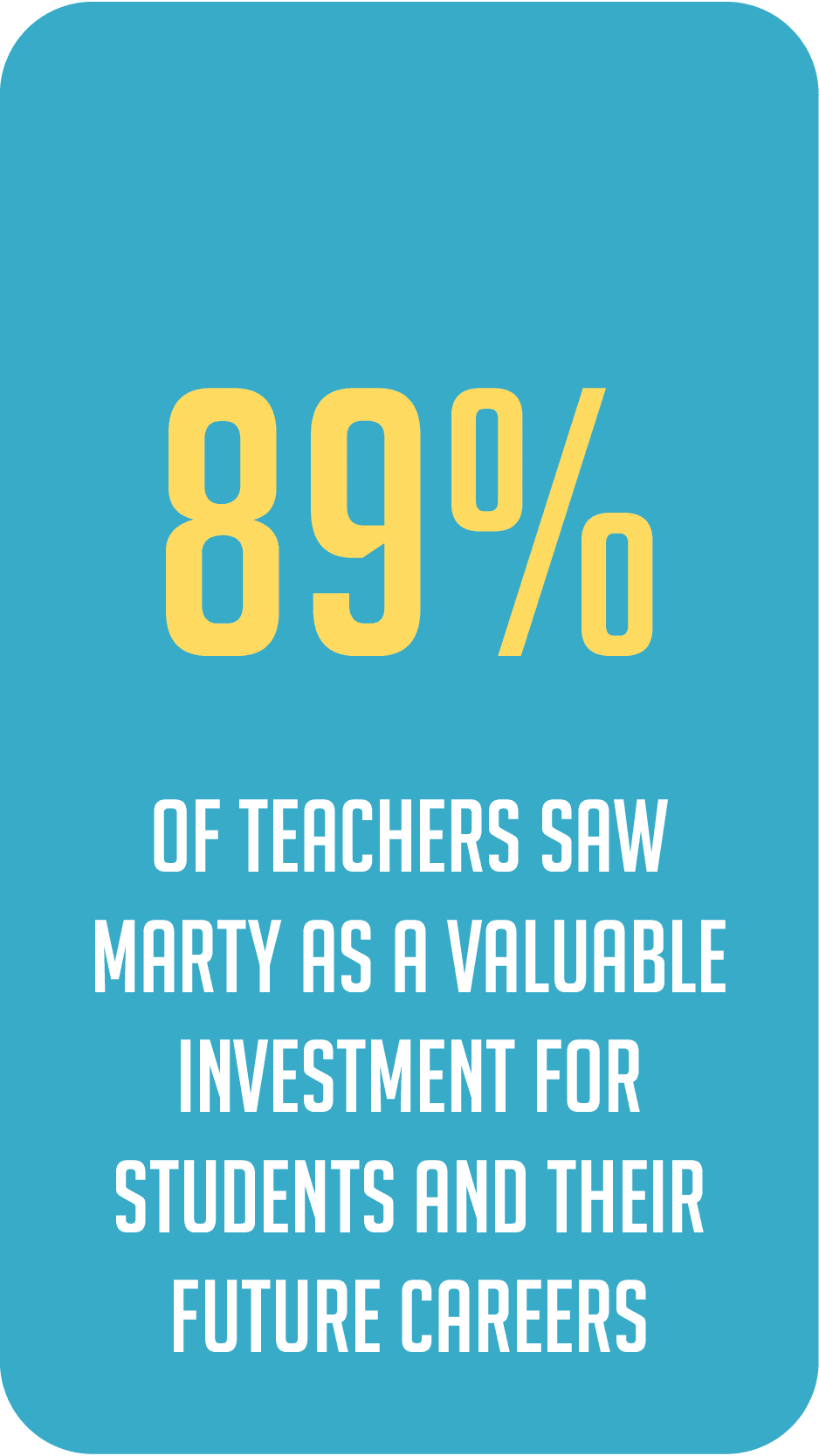
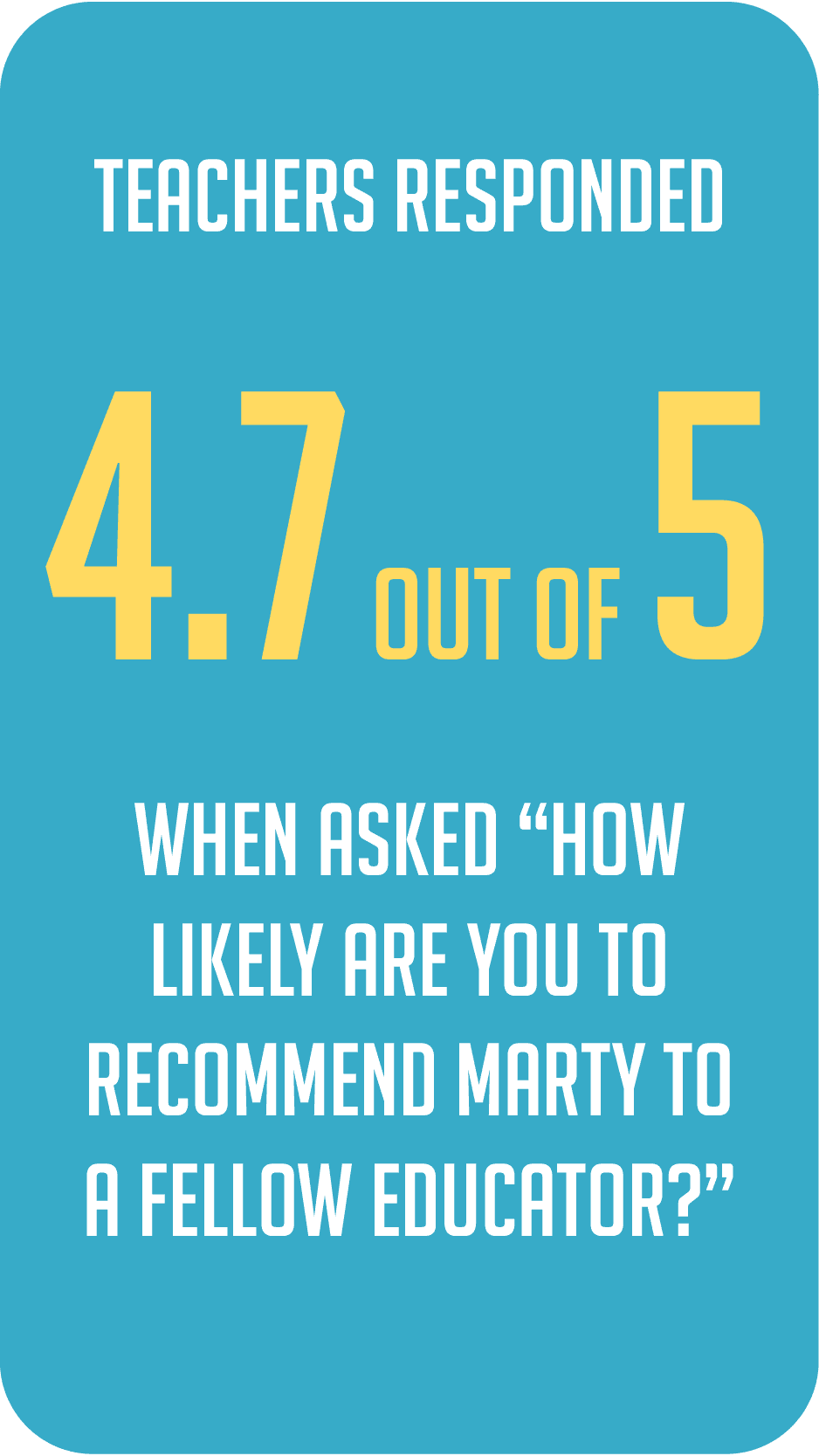
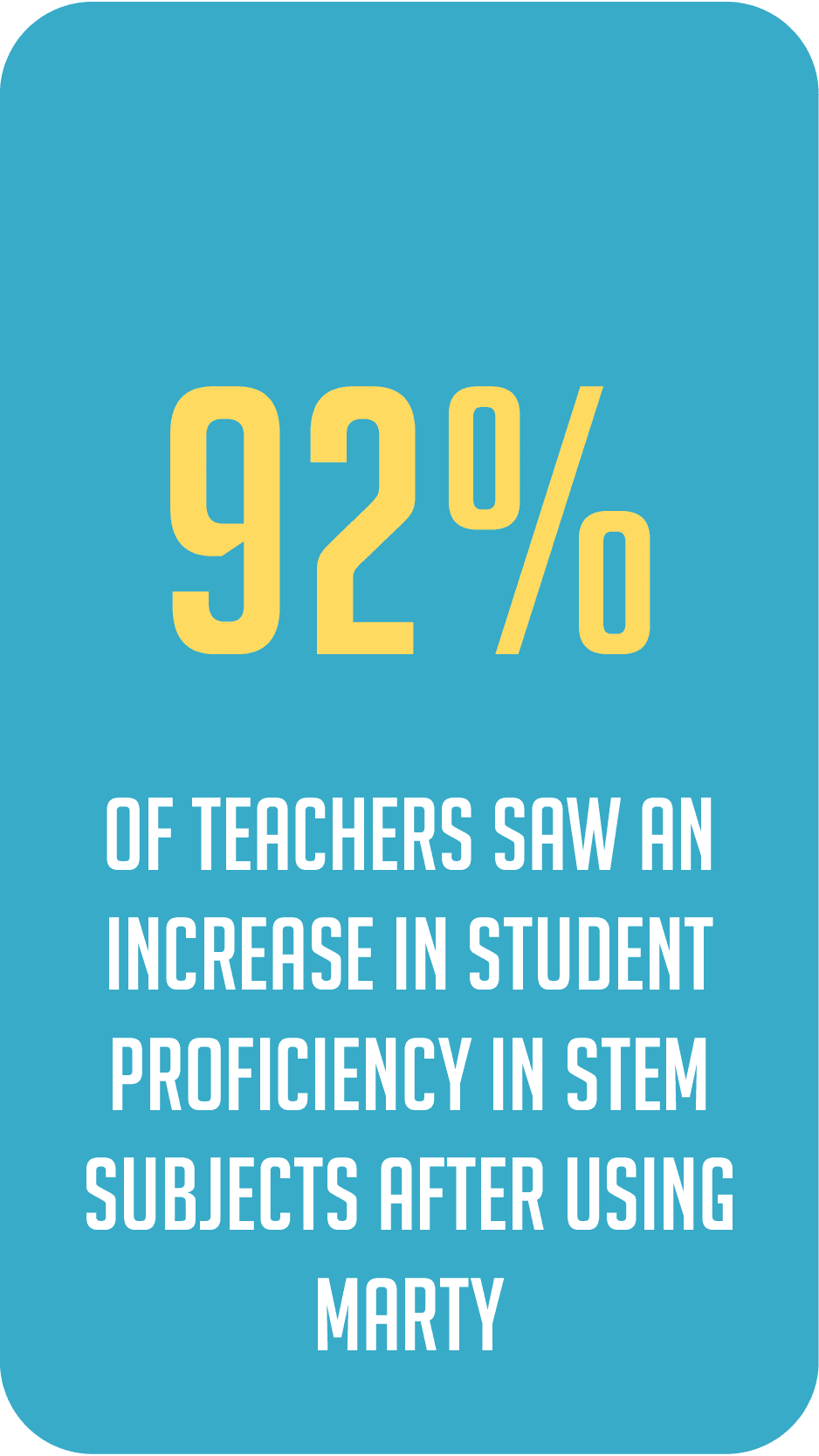
Join the mailing list for news, STEM tips & tricks, new products and special offers!
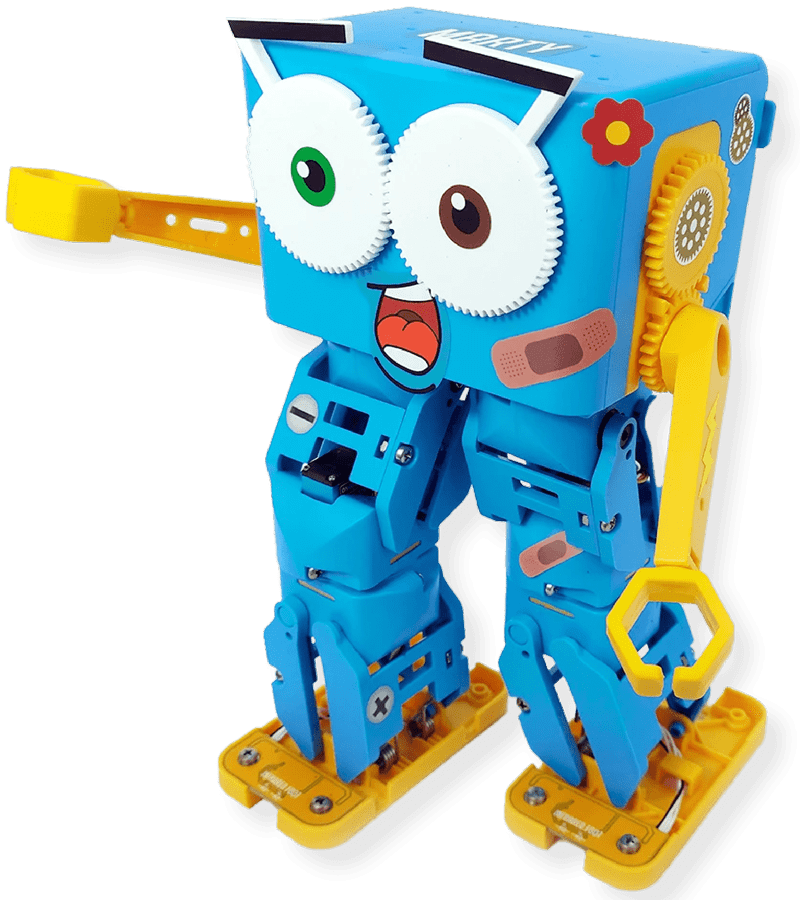

In conceiving Marty the Robot, Dr Alexander (Sandy) Enoch’s objective was to create a real, human-like robot that his niece could use to make learning the basics of coding more like child’s play and less like hard work.
Putting his inventor skills to use, Sandy designed and built a walking, dancing, eyebrow-wiggling robot that got his niece’s seal of approval. Since then, Robotical has sold over 10,000 robots that can be found in over 65 countries around the world, moving and grooving to Scratch and Python.
We want to show learners that technology can be fun and exciting, and that anyone can get into it!
More than just a tool to teach coding, Marty increases STEM engagement and critical thinking in the classroom. Browse our selection to find the perfect solution for your students.
Already a partner? Access exclusive partner resources to help you distribute Marty the Robot to educational establishments.
Love robots? Or just want to stay up to date with what we’ve been up to?
Our blog is full of exciting articles about programming, robotics and so much more.
Are you looking for new STEM resources for your classroom? Try Marty for free for two weeks at your school before you make a decision.